In
Oracle Apps, we enable the attachments at logical entity level. This
entity is different that entity in ER diagram or Entity Objects.
An entity is an object within Oracle E-Business Suite data, such as
an item, an order, or an order line. In the context of
attachments, an entity can be considered either a base entity or a
related entity.
A
base entity is the main entity of the region. A related entity is an
entity that is usually related to the region by a foreign-key
relationship.
- Attachments are linked with the VO’s primary key (could be combination of columns).
When
an attachment is stored, the values of these primary keys and the
Entity ID are stored so the attachments can be uniquely retrieved.
(We’ll discuss in details about the storage of this information a
little later).
Attachment
Styles in a Region
There
are four attachment styles that you can render in a region:
- Display a View List Link and Add Button in a Single Row Region

- Display an Attachments Table on the Page of a Single Row Region
- Display In-line Links of Attachments in a Single Row Region
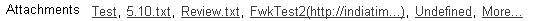
- Display an Attachments Column in a Multi-Row Table Region
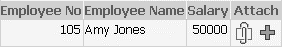
Add Attachment Page:
On Clicking Add Attachment, users are navigated to this page.
It is
clearly displaying the three types of attachments supported:
- URL
- File
- Text
Attention:
All Text attachments are added as
"Short Text" type, with a maximum length of 4000 bytes. If
you need to add an attachment that is longer than 4000 bytes, put the
text into a text file and add the attachment as a File.
Steps to
add Attachments:
- Add the UI widget for attachments. Following are the widgets:
- attachmentTable - for Attachments table
- attachmentLink - for View List link and Add button
- MessageInlineAttachment - for inline attachment links
- attachmentImage - For Attachment column in Table and Advance Table
- Specify View Instance property
- Select the default entityMap that is created under the attachment region item, set the Entity value to some unique value which will be used to identify all attachments.
- Right Click on Entity Map and Add primary keys and specify the primary keys used to identify the attachment uniquely.
Some key
SQL Queries:
Query
1: List of All Attachments
--------------------------------------------
select
* from fnd_attached_documents where creation_date > sysdate - 1/24
;/
//
List of all Attachments attached in last 1 hr.
Query
2: List of All Attachments
--------------------------------------------
select
* from fnd_attached_documents where entity_name = 'XXSL_GROUP' ;/
//
List of all Attachments with entity_name = 'XXSL_GROUP'
Query
3: List of All Attachments
--------------------------------------------
select
attached_document_id, -- Primary Key
document_id,
-- foreign key for FND_DOCUMENTS
entity_name,
-- Name of unique entity entered in OAF page's Attachment component
PK1_value,
-- primary key attribute specified in OAF page's Attachment
component.
--
There are 5 Primary Key columns here to store composite primary keys.
seq_num,
-- sequence number of the attachment added.
category_id
-- Category of the attachment, foreign key to FND_DOCUMENT_CATEGORIES
--
In case you are not able to see an attachment in the UI,
--
check the "Show All" property of the Entity Map
from
fnd_attached_documents
WHERE
ENTITY_NAME = '<your entity name>' and pk1_value = '<primary
key of your VO>'; /
Query
4: Details of the document attached
---------------------------------------------------------
SELECT
* FROM FND_DOCUMENTS where document_id in (7922696, 7922698, 7922700,
7922702); /
SELECT
document_id, -- Primary Key
datatype_id,
-- foreign key to FND_DOCUMENT_DATATYPES, tells about the type of
attachment
category_id,
-- Category of the attachment, foreign key to FND_DOCUMENT_CATEGORIES
url,
-- URL field is populated in case of URL Type attachment
File_name,
-- File name field is populated in case of a file type attachment
media_id
-- Foreign key to fnd_lobs for datatype_id = 6
--
FROM
FND_DOCUMENTS -- Attachment Title is stored in FND_DOCUMENTS_TL
where
document_id in (select document_id from fnd_attached_documents where
ENTITY_NAME = '<your entity name>' and pk1_value = '<primary
key of your VO>');
/
Query
5: Types of Attachments
-------------------------------------------
select
* from FND_DOCUMENT_DATATYPES;/
Short
Text
Long
Text
Image
OLE
Object
Web
Page
File
Document
Reference
Oracle
Files Folder/Workspace
Oracle
File
select
* from xxsl_lms_group_headers where group_id = 1722 ;/
Query
6: Types of File Attached
---------------------------------------------
--Record
will be in FND_LOB only for datatype_id = 6
select
* from fnd_lobs
where
file_id in
(select
media_id
from
FND_DOCUMENTS
where
document_id in
(select
document_id from fnd_attached_documents where ENTITY_NAME = '<your
entity name>' and pk1_value = '<primary key of your VO>' and
datatype_id = 6)
);
/
Query
7: for "Short Text" type:
------------------------------------------
--
Record will exist in FND_DOCUMENTS_SHORT_TEXT if datatype_id is 1
select
* from FND_DOCUMENTS_SHORT_TEXT
where
media_id in
(select
media_id
from
FND_DOCUMENTS
where
document_id in
(select
document_id from fnd_attached_documents where ENTITY_NAME = '<your
entity name>' and pk1_value = '<primary key of your VO>' and
datatype_id = 1)
);
/
API
Support:
For Api support refer to following packages -
For Api support refer to following packages -
1. FND_DOCUMENTS_PKG,
2. FND_ATTACHED_DOCUMENTS_PKG
3. fnd_attached_documents2_pkg.delete_attachments
(to delete attachments)
Followings
are not covered in this post:
- Security
- Virus Scanning
- Multiple entity support
- Attachments to be visible on Forms as well as OAF. (FND_ATTACHMENT_FUNCTIONS)
- Document Catelog


How can we make adding attachment in the attachment table mandatory?
ReplyDeleteHi , I have a requirement where I need retrieve seeded customer attachments in my custom EO based VO (which stores attachment related data). How do I display existing attachments for customers and also enable the users to add more attachments. The custom table had to be created because they need two more items to enter data.
ReplyDelete